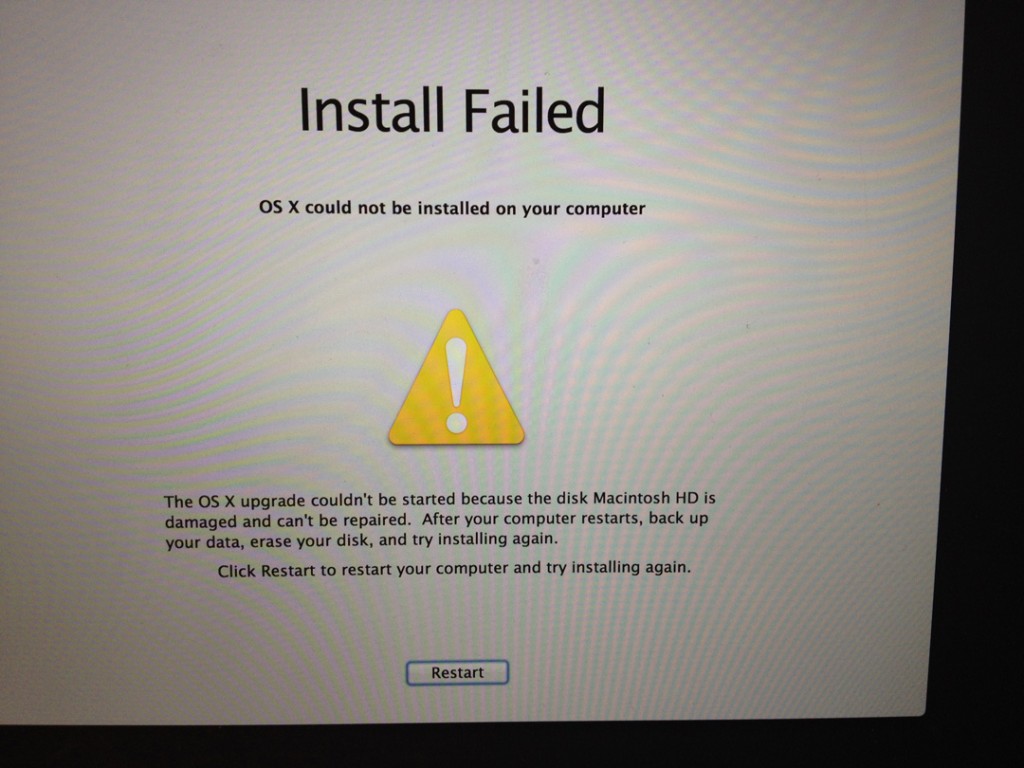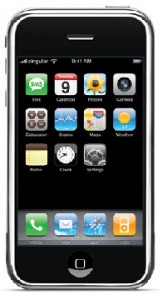Okay… so everyone’s been raving about the “Square” and how wonderful it is
for processing credit card transactions on my iPhone. My plan was to use it at
last weekend’s art fair… but everything didn’t go quite as planned!
When I got to the location, with a LOT of “atmospheric interference”…
which is just a nice euphemism for impending doom, gloom & storms…
my iPhone was not receiving a very strong signal. So we decided to go “old school”
with my original system of accepting cards and processing them after the show.
While I’m still intrigued by the “Square”… here’s a few things I learned…

1. With the “Square” you can now accept all four major credit cards for the same
minimal processing fee. No longer is American Express a huge expense to accept.
Visa, MasterCard, Discover and American Express.
2. You can still use the “Square” to process credit cards manually after the show
by typing the information in by hand. My understanding is that the processing fee
is slightly higher for manual transactions.
3. If you are going to process manually, you need to “capture” the credit card number
and expiration date as normal with your old knuckle-buster. But you ALSO need to
write down the “secret” code on the back of the card and the customer’s billing address
zip code. If you don’t have all of that information, you cannot process the card manually.
4. When you get to the point where the customer has to sign, they literally use the fleshy
tip of their finger to write on the iPhone screen. Here’s the best part… if they mess up
or want to start over, you just shake the phone and it erases the signature. Do over!
5. On the customer’s receipt, there’s actually a Google Map with a pinpoint showing
the actual location of where their credit card was used. Very cool.
6. Seriously seconds after pressing “send” to process & authorize the transaction,
the information showed up right away on my laptop. Right away!!!
So I’m looking forward to my next art fair and the chance to use the “Square”
as it is intended. Swiping the cards right through my iPhone. I’m sure I’ll have more
to say about the “Square” as I continue to use it more. But for now…
I’m hopefully intrigued and think it’s going to be great… as long as I can get past
poor reception and my fear of losing battery power after a long day at the fair?!